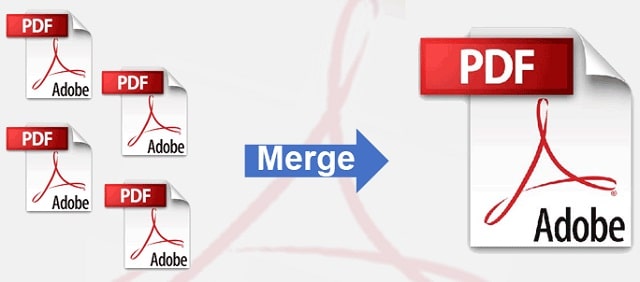
PDFs are a valuable part of any business, whether it is a magazine or a user’s guide, a contract, or a booklet.
PDFs are useful in business to create files that look the same when they are shared and viewed, no matter what device they are on – and when they are printed, too.
PDF Properties
PDF stands for Portable Document Format, and it is something that is used throughout the business world to make document sharing possible across different devices, seamlessly. PDFs can be merged, created, edited, printed and shared via email.
When the PDF was launched, there were more than just two operating systems in the developing computing world – and they did not often communicate with each other properly. Whether your business worked in Windows, on a Mac, in UNIX or MS DOS, creating documents and other items that could be used on another system was not easy.
Each operating system interprets files differently, and the co-founder of Adobe, John Warnock, set out to make something that would fill this gap – with a team codenamed Camelot. With the current Senior Vice President of Engineering at Adobe, Bob Wulff, on board, they launched the project in 1991.
When the Adobe Acrobat software was launched in 1993, it was the tool that was designed to read the newly designed PDF – but it did not take off quite as fast as was expected. This was a lot to do with the cost of the software, but also how slowly large file downloads happened back in the modem times.
Over the next few years, the take up by both the general public and businesses grew, with new iterations of the software including innovations and updates that made them even more interactive. PDFs quickly became the industry standard for sharing documents of all types – so much so that it became governed by the International Organization of Standards (ISO) in 2007.
What Can A PDF Do?
A PDF is essentially a digital or electronic image of a document or file. It captures all the elements of the document, including things like graphic images, embedded links, and even clickable buttons – making it viewable to users with different operating systems without ending up as a bunch of unintelligible gobbledygook.
PDFs can include particular fonts, allow for design and layout structures to be followed, and really give the viewer the full experience. The PDFs themselves can be edited, or merged to form one document (with the right software) and this can be important for a business in several different ways:
• Easier Navigation – instead of several different documents containing the information that you need; a merged PDF is much easier to find.
• Saves Time – it is much easier to search a single PDF for essential information
• Saves Space – while the original PDFs were larger and slow to download, today a PDF can contain a huge amount of information in a much smaller space, and merging PDFs makes them even smaller.
• Printing And Sharing – Merging a PDF makes it a coherent document containing all the necessary information in a format that is not only easy to share but also very easy to print.
• Collaboration – This is an especially important part of the PDF landscape – the opportunity to work independently on the same project and have the changes merge seamlessly to come into the completed document. You might find this is useful in graphic design or when creating something like a user manual or a magazine, for example.
PDF Power
As the PDF has come more into the common parlance and is such an important part of different businesses, the ISO standardization has made it possible for there to be other ways to create, edit and merge PDFs rather than just relying on Adobe, making it accessible and in some cases much cheaper, especially for the small business.
PDFs can make your business look professional, have a real brand identity, and allow your business to create documents and files that work on all devices for the 2023 cross-platform omnichannel marketplace. It is more important than every to use secure and convenient files that work across all computers, tablets, smartphones, browsers, and file store apps.
