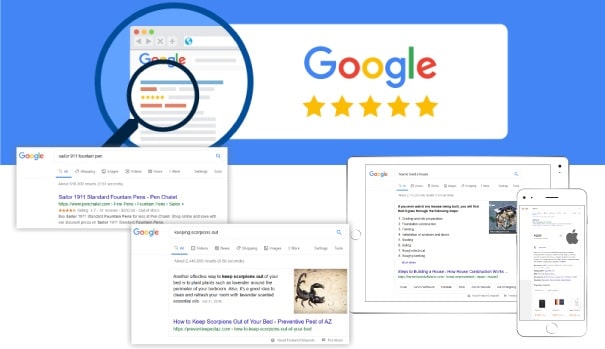
SEO, or Search Engine Optimization, is a series of tools and practices that optimizes your website to obtain traffic and land on the first page of search engines. These practices continue to evolve, and every year, companies have sought the expertise of digital marketers in improving their content to cater to SEO on Google. Two of the essential focuses of SEO are the schema and rich snippets.
What Are Schema And Rich Snippets?
Schema markup is a language for search engines. It is the way for content creators to describe their website that the search engine can understand so that they can index it accordingly.
Rich snippets provide additional information regarding your website other than the title and accompanying description. It usually consists of the star ratings and reading time added to rich snippets.
Benefits Of Schema And Rich Snippets
Anything that helps provide extra information to the search engine is generally beneficial to increase website traffic. However, incorporating schema and rich snippets in your website content does not only help cater to search engines, but it also provides extra benefits such as the following.
1. Improve Website Ranking
Google does not only rank websites according to how many keywords are in the content. Quality link building, page speed, and voice search optimization are only some of the features that search engines look after.
When you incorporate the use of schema and rich snippets, it adds credibility to your website. As such, search engines will most likely place your website on the first page. Besides, seeing star ratings on websites attracts users to click on your site than those who do not have rich snippets.
2. Improve User Experience
Another thing that schema and rich snippets do is to assure that users will find what they need. When you enhance the data you provide in your schema and rich snippets, then the search engine will most likely show your website accurately to users who are looking for your content.
As such, your website will not suffer from disgruntled users, not seeing what they want and avoid negative reviews.
3. Users Like Star-Rating Systems
Reviews and ratings are the go-to information that buyers and users look at when determining a product or service's quality. As such, adding the star rating system in your rich snippets can help attract more users to your website. That in turn improves CTR and site SEO on Google.
How To Add Schema Markup To WordPress With Schema Pro
Schema Pro is one of the best plugins that you can have in WordPress. When you install this plugin, you would not have to write the code yourself as Schema Pro will do it for you. To add schema markup to WordPress, follow these steps:
1. In the WordPress dashboard, navigate and click Plugins.
2. In the search box, type Schema Pro and click Install.
On the other hand, you can also do these alternative steps:
1. In the Brainstorm Force Store, find the Schema Pro plugin.
2. A zip file will be downloaded and installed in your WordPress backend.
3. Activate.
After activation, you can fill in general details about your website in the General tab where you can fill in necessary website information such as the company logo. On the other hand, the Social tag is where you can link all your website's social media accounts.
Through these simple steps, you would not have to learn code and, instead, have the schema and rich snippets in your content easily.
Adding Schema Markup To Content With Schema Pro
Now that you have added the Schema Pro plugin in WordPress, it is time to incorporate schema into your content. There are different types of content that Schema Pro caters, and it consists of a wide range of topics, including books, reviews, products, services, software applications, local businesses, and recipes.
To add schema markup depending on your content, follow these steps:
1. Navigate to Settings, select Schema Pro, and click Add New.
2. From there, you will be presented with the different types of topics, as mentioned above. Click on whatever your website is all about so that the schema adjusts the post accordingly.
3. Schema Pro will also provide you with an option to apply the schema and rich snippets in either all of your blog posts or only at an individual one.
4. After setting up, finish by clicking the Complete Setup button.
How To Add Schema Markup With All In One Schema.org Rich Snippets
The All in One Schema.org Rich Snippets will only implement increases individually. You cannot apply it to all your blog posts and require inputting specific code and value for each page. This is beneficial for website owners who only want to implement necessary markups.
Configuring All In One Schema.org Rich Snippets
From your WordPress dashboard, you can find a starred option named Rich Snippets. Click on that one and head to Configuration. From there, you can edit the various labels and box colors.
Adding Schema Markup With All In One Schema.org Rich Snippets
Using All in One Schema.org, you can now quickly post content according to your blog type. Upon clicking the Add New Post button, you will find a box with the bale Configure Rich Snippet. From there, you can select on its drop-down menu the type of content that you will be posting, whether it is a recipe or a book review.
After selecting the relevant blog type, you will have to fill up the necessary details, albeit not everything has to be filled in. Just make sure that you have placed all the relevant information that users are looking for.
Choose A Rich Snippets Plugin
There are different rich snippets plugin available. However, the All in One Schema is the easiest to use and is, in fact, free to use. Moreover, the All in One Schema allows website owners to post precise information without having to learn codes.
Configure Your Plugin Settings
Different rich snippet plugins provide various ways for you to configure it. However, most plugins will likely have tabs for customizing the styles, necessary information, review type (whether stars, points, or percentage), as well as embedding options.
Markup Your Content
In your WordPress dashboard, click on posts and pages where you want to add rich snippets. By clicking on the post and scrolling down, you would most likely see the Review section where you can customize accordingly.
Test In Google’s Structured Data Testing Tool
The Structured Data Testing Tool of Google analyzes your snippets, whether it passes its standard. Make sure that all of the criteria are in the color green and has the "All Good!" signal so that you can make the most out of using rich snippets.
What Do Schema Markup And Rich Snippets Look Like?
If you are still wondering what schema markup and rich snippets are, they are the things you see on the results page when you are searching for something. Rich snippets are the extra information that you will find when searching for something. It includes the star ratings, price, number of reviews, or the minutes of preparing the product for recipe contents.
On the other hand, the SEO schema markup is visible more on the back end of WordPress since it involves coding. However, it results in the display of extra information regarding your business, product, or services such as the address, business hours, contact information, and job postings.
To incorporate the use of Schema and Rich Snippets in WordPress necessarily includes 4 easy steps:
Step 1: Install A Schema Markup Plugin
There are many schema markup plugins available such as All in One Schema, Schema Pro, Ultimate Blocks, and WP Product Review. However, the All in One Schema and Schema Pro are some of the most versatile as it allows for a wide range of content topics.
Step 2: Configure And Add Schema To WordPress
Finding the right schema markup plugin for you can help make configuration easier. Configuring and adding schema to your WordPress pages and post entails editing the labels, color schemes, as well as adding extra information to display on the search results.
Step 3: Create Or Edit A Post
Great schema markup plugins, like All in One and Schema Pro, allows users to edit and add rich snippets to their posts individually or everything at once. It is why, if your blog solely focuses on one content type, then you do not have to edit everything manually.
Step 4: Configure Rich Snippets On The Post
If you want specific posts to have extra elements, then you can also edit rich snippets on individual posts.
That's How To Add Schema To WordPress Websites
Adding schema to WordPress isn't that difficult. It just requires you to be comfortable with a plugin, and you do not have to learn a single code to improve your website.
What Is Schema Markup? How Does It Help You Get Rich Snippets In WordPress?
Schema markup provides extra information that will entice users to click on your site. Take, for example, users searching for recipes will most likely click on a site where the search results included information on cooking time and price for preparation. On the other hand, a review site will look more credible if it displays the product's star rating and the number of comments on the blog. In short, schema markup helps a website look more trustworthy and authoritative by providing the necessary information, right from the get-go.
Conclusion
With hundreds of companies learning the importance of SEO, digital marketers have scrambled to find the next best practice and techniques. However, essential tools such as schema markups and rich snippets for WordPress websites and blogs should not be overlooked as it continues to be a factor in Google's analysis and indexing.
Mike Schiemer is an SEO consultant and link-building expert. He specializes in Blogger Outreach and building backlinks organically.
