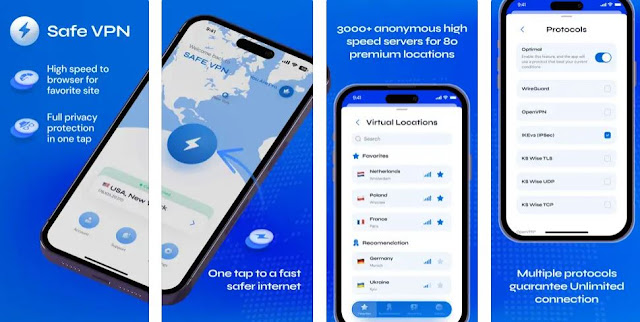
A VPN (virtual private network) is a technology that allows a user to create a secure connection to a network organized between several computers. It is used, among other things, to bypass restrictions and also helps keep your privacy on the network. We recommend reliable and secure VPN for iPhone and iOS devices.
The term "virtual" means that the computers in it are not connected by a physical wire, but by a "virtual" one. This means that its operation is not affected by how exactly it is laid out physically, nor by the channels and servers through which its participants are connected to each other.
The word "private" means that a limited number of people can connect to the network, and their data is marked and encrypted so that it is not accessible to the public. It also means that the network is isolated and not part of a global network (Internet) and has its own administrator.
How Does It Work?
To work in any network computers are assigned IP addresses (IP - internet protocol). When a computer or router of a user connects directly to the Internet via ISP network, it receives an IP address from the group of addresses belonging to the ISP. According to the law, providers are obliged to save (and provide on demand) the information about which user used which IP-address and which servers he connected to at that time.
In addition, many ISPs sell this information (usually aggregated) to all kinds of big data companies and marketing agencies. And some ISPs invade and modify the transmitted information (traffic) (to substitute their own advertising and/or to block it).
If you connect to a VPN, the only thing the user's ISP will see are connections to servers that are "entry points" to the VPN.
All other traffic will be transmitted within these connections, and neither the ISP, nor those who will analyze the legally stored traffic, not having the encryption keys from the VPN connection, will be able to see any details about the content of this traffic, nor to invade it for spoofing.
What, however, cannot be said about the owner of the VPN (if the user bought access to someone else's VPN, rather than setting up his own).
Pros And Cons Of VPNs
Users of VPN services get a number of benefits. An iPhone VPN helps maintain anonymity online - no one will know exactly where you are. Usually VPN services offer a wide range of countries and IP addresses.
A VPN helps you get around price discrimination. Some online resources may charge different prices in different regions of the country, based on the economic situation. If the restrictions are not clearly spelled out in the rules and hidden from users, this approach can easily be considered price discrimination. And here virtual private networks come to the rescue.
VPN is able to protect users from hacker attacks. The system itself creates a chain of several servers scattered at different points, but connected in a separate network format. Such a structure prevents intruders from gaining access to the device.
Smartphones have their own specifics of using VPNs, since the communication channels of mobile devices are constantly changing - the gadget owner can use Wi-Fi and then switch to 4G, which makes it much more difficult to provide a stable VPN connection. Smartphones are constantly accessing servers from different subnets and IP addresses, which can cause connection loss.
However, developers over the years have adapted the technology and started using special authorization, which allows you to create a stable channel of communication between the VPN-service and the gadget with "migrating" network settings.
Today, iPhone users can take advantage of two methods:
• Downloading VPN Services From The App Store
This allows you to quickly download the software and proceed to set up. Usually you need to activate the VPN function on the device and select the installed service.
• Adding The Configuration Yourself
You need to select the type of protection (L2TP, IPSec, or IKEv2), fill in the private network settings, including server information, username, and password.
