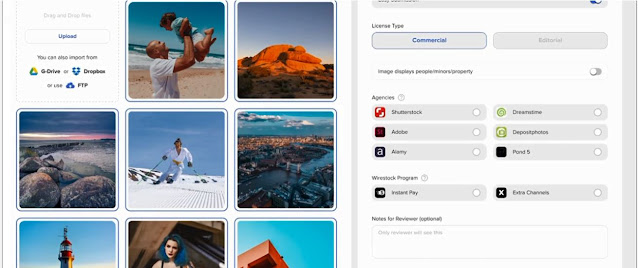
If you want to discover a new way to use your creative vector arts and visual illustrations to generate extra income then we are ready to offer you some attractive options. Lots of designers involved in visual or illustration design have come to this question “Where should I sell vectors and digital arts online?” Since you cannot slow down in your art and you want to fulfill your passion in creating more vector arts, you may want to know how to start selling your vector arts and survey top digital stock agencies that provide the best beneficial option for your masterpieces.
Why Should I Sell Vector Arts Online?
Everything now requires graphics. From product packaging, magazines, mobile apps, brochures to many more require capturing visualization. Recently there has been a massive rise in people buying more stock illustrations and stock agencies have become a great platform to upload your work, sell them to people who are ready to use your photos in their project and generate passive income. The more vector arts you upload the more you can potentially make. Vectors are also the easiest type of files for the clients as they can be manipulated and edited after being downloaded. Many professional designers use stock assets in spite of the fact that they can create their own original content. But time, my friend, is an important factor and most stock buyers stick to stock agencies because they can save time and find an art that will suit their style really well and consistently.
Where Can I Sell And Generate Profit From My Vector Arts?
Wirestock is among the youngest subscription-based online photo stock agencies that provide one door access to top stock content marketplaces such as Shutterstock, Pixabay, Pexels, Canva, Unsplash, Adobe, Pond5, Freepik, Depositphotos, Alamy, and many more. This means that the company automated the submission process into one or several marketplaces by simply acting as an intermediary selling photos, videos and vector arts online on your behalf. Wirestock takes 15% and sends 85% from all paid royalties into a single account allowing the creators to track their stats and sales from all marketplaces from their dashboard.
The other feature that the company was thrilled to represent to its creators is the keywording and tagging option. When a creator signs up and starts uploading the files he gets to choose between manual and “Easy Submission”. The company has dedicated and professional writers that create high-quality keywords and captions for each of the uploaded files. The intent-close and descriptive tags allow you to boost the discoverability of your content.
You can also submit to each of the above-mentioned stock agencies manually. For example, Shutterstock announced updates about uploading vectors to the stock marketplace back in 2019. The company also automatically creates a JPG preview for the vector files when the contributor uploads the file. Unlike the previous stock agency here the creators have to import the description and keywords embedded in EPS files manually. One of the main rules of Shutterstock is that the files cannot be more than 100 MB in size.
Another well-known vector file provider is Adobe Stock. If you visit the site and filter the search to show vectors you will see a lot of vector art on popular subjects. Vector files here have to be at least 3000 X 5000 pixels or 15 MP. You can upload AI or EPS files or ZIp files containing AI/EPS files along with the other JPEG photos. After uploading, start tagging and keywording. The company prioritizes the first 10 keywords listed for each asset, so make sure you include your best keywords in your top ten. If the files happen not to have metadata the agency automatically suggests a title and up to 25 keywords. Review the keywords, remove the irrelevant ones, add anything you think is necessary, and move forward.
Pond5 is another stock marketplace that offers royalty-free multimedia categories including vector and illustration files. The submission process is easy, the files have to be at least 2000 X 2000 pixels, at 300 dpi. After saving your illustration then you need to create a separate JPEG thumbnail of your file, sized again at the minimum of 2000X2000 pixels. Use the same filename and keywords for both your JPEG thumbnail and for EPS and finally compress them into one ZIP file. Note that Pond5 now accepts only EPS vectors, so you need to prepare both EPS and JG files in a single ZIP file.
There are many other marketplaces that you can choose for making passive income with your creative art. Among them are 123RF, Freepik Contributor, Vector Stock, iStock photo, and many other creative marketplaces. Keep in mind that you will have to split some percentage of the profit you make, and that will be fair because this is how they make enough money to keep the platform running.
Tips For Success In Selling Vector Arts And Illustrations Online
The uploading process is easy but before that start developing your ideas, learn how to distinguish a vector image that stock agencies accept into their collection. These all come down to a few important factors: evocative subject, quality of vector art, and organized files.
Before getting started ask yourself if your art can be used commercially. Think of your vector files as a customer and get the answer to the following question “Why shall I buy this image for my project?” When received the answer go ahead and create masterpieces.
Make your future customer happy with high-quality vector files and illustrations and make sure they are all clean and well-organized. All your layers must be labeled, unlocked, and free of any hidden subjects. Try to use texts only when necessary, because it may cause font compatibility issues for the customer. Ensure your file can be opened by all buyers, try to save the file in an older version of AI. Save the files in AI or EPS and keep them no larger than 45 MB. And finally, make your content easy to be found with the right captions and keywords. It is essential to enrich your description with keywords that you think people will most likely use to find your content.
